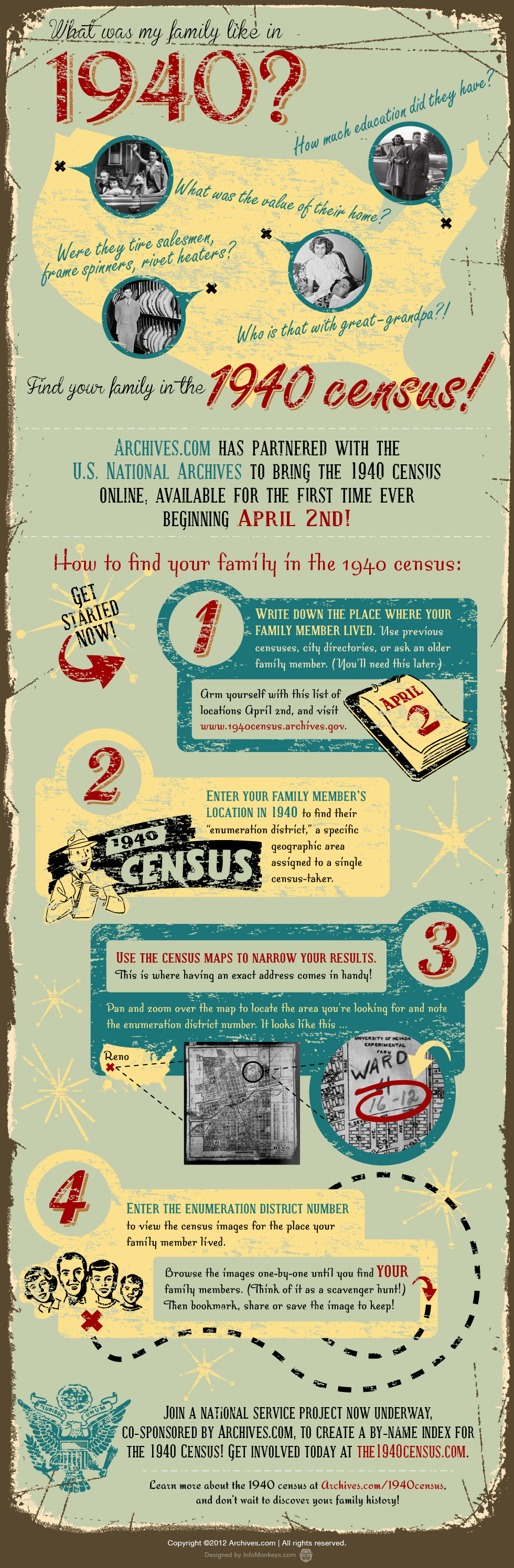First, read the field helps and project instructions before you start indexing any new project. Then, you MUST read the project updates and check them frequently for additions. This is crucial. The project updates are created after the project has been released and provide clarification and additional detailed instructions. They also have a link to a presentation on "How to Index the 1940 Census" and a link to "Lists of US Counties and Cities" (helpful to find the correct spelling of a place name) under the Additional Helps tab. Be sure to click on all the tabs to see if there is anything new in them. The 1940 Census Project Updates are accessible from the Project Instructions tab when working on your batch. Yes, this takes time, but if you don't read the instructions you have no hope of accurately indexing.
Second, don't get discouraged if an arbitrator disagrees with you when you have read the instructions and s/he obviously has not. Just click on the Feedback link and check the Please Review button and trust that eventually the arbitrator will learn the rules. Then go on and keep indexing as accurately as you can. FamilySearch is working on a way to communicate the arbitration errors to us. Yes, I confess that I am also an arbitrator and I know I have made a few mistakes which I realized after reading the project updates (and, I might say, was completely mortified when I learned I erroneously marked some hapless indexers wrong when they were indeed right). I hope we will receive feedback similar to the indexing arbitration results as I would love to learn from my own mistakes.
This reminds me of another tip to increase your accuracy...Fourth, don't be afraid to zoom in on the page so that the writing is easier to read. Sometimes I need to zoom into 100% or even 125% to tell if a letter is an "o" or an "a", an "e" or an "i", or if a low letter (like a "g" or "y") from the row above is making the letters below look odd. There is no disgrace in admitting that you do not have telescopic vision. Blow that puppy up as high as you need to decipher the handwriting.
My fifth, and final, tip helps to increase the indexing speed. I can index a full census page in less than 15 minutes, and that includes looking up a few values and checking the field help, project instructions or project updates when I run across something I haven't encountered before or forget how to index something. I prefer to index using the Table Entry rather than the Form Entry forms because you can speed up the indexing of some fields by doing it vertically rather than horizontally. However, if your highlights are not aligned properly, you will end up with a mess so please do not skip that step.
- Line Number: The indexing program automatically advances the line number by one on each row. Enter either "1" or "41" (depending on whether you are on sheet A or sheet B) then tap the down arrow key on your keyboard all the way to the 40th row. On a Windows machine, hold down the Ctrl key and tap the Home key to return to the top of the data entry form and tab over to the next column. (Sorry, I don't know the commands for the Mac.)
- Number of Household: This is where the alignment of highlights become important. The program automatically repeats the value of the row above in this field. Enter the first household number (remember that you can look at the previous image to get this value if it is a continuation of the last household) then tap your keyboard's down arrow key watching your highlights while doing so. When you reach the next household, change the number to the new household and continue to tap the down arrow key until you reach the bottom. Ctrl-Home to return to the top and tab over to the next column.
- Surname: Like the household number, the surname is repeated from the previous row. Type the surname in the first row, tap the down arrow key while watching the highlights, then type the new surname when it changes.
If you haven't begun indexing yet, what are you waiting for? It is fun, easy, and fast. And, yes, you will probably (definitely) make some mistakes, but you will improve with practice and you get the satisfaction of knowing that you are helping a lot of people either find their missing relatives or discover some new information about them that brings them back to life. Getting started is easy...go to the 1940 U.S. Census Community Project site, click on the blue Get Started button, and follow the instructions. There are even weekly contests that qualify you to be entered into drawings to win Kindle Fires, iPads, and Visa gift cards. Go on, give it a try. The more volunteers we have, the sooner the census will be searchable for everyone.
Thanks for dropping by.
Disclosure: As part of the1940census.com ambassador program this blog post enters me into a drawing for an Amazon Kindle Fire.